



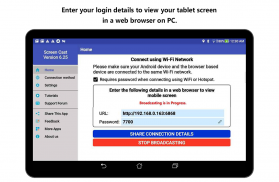
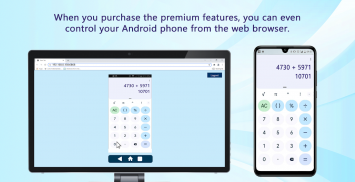
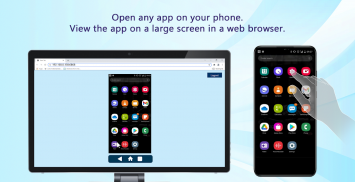

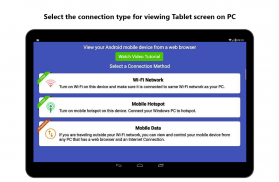
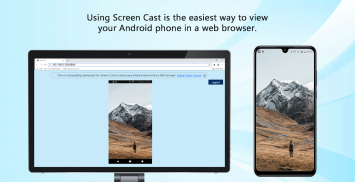
Screen Cast -View Mobile on PC

Description of Screen Cast -View Mobile on PC
<b>Screen Cast</b> your mobile screen to your PC, Mac, Tablet or Smart TV. Any device that has a browser and is on the same WiFi network can view your android mobile screen.
Use <b>Screen Cast</b> to give a presentation, show new concepts or features, display videos and pictures, and much more.
<b>Screen Cast</b> allows multiple connections from different devices to connect and view simultaneously. An optional password can be required for connections, which can be changed from the App settings.
Watch the video tutorial to see how easy it is to set up:
https://www.youtube.com/watch?v=E5bTUlUf4-g
<b>Features</b>
• Multiple devices can connect and view screen simultaneously.
• Optional password protected viewing.
• Easy WiFi connection
• No USB cables needed.
• Automatically minimize when a connection is established.
• Supports multilingual interface.
• Prevents mobile sleep mode when broadcasting screen.
<b>LIKE US and STAY CONNECTED</b>
Facebook https://www.facebook.com/Deskshare-1590403157932074
Deskshare http://www.deskshare.com
Contact Us http://www.deskshare.com/contact_tech.aspx</br></br></br></br></br></br></br></br></br></br></br></br></br></br></br></br></br></br></br></br></br></br>



























